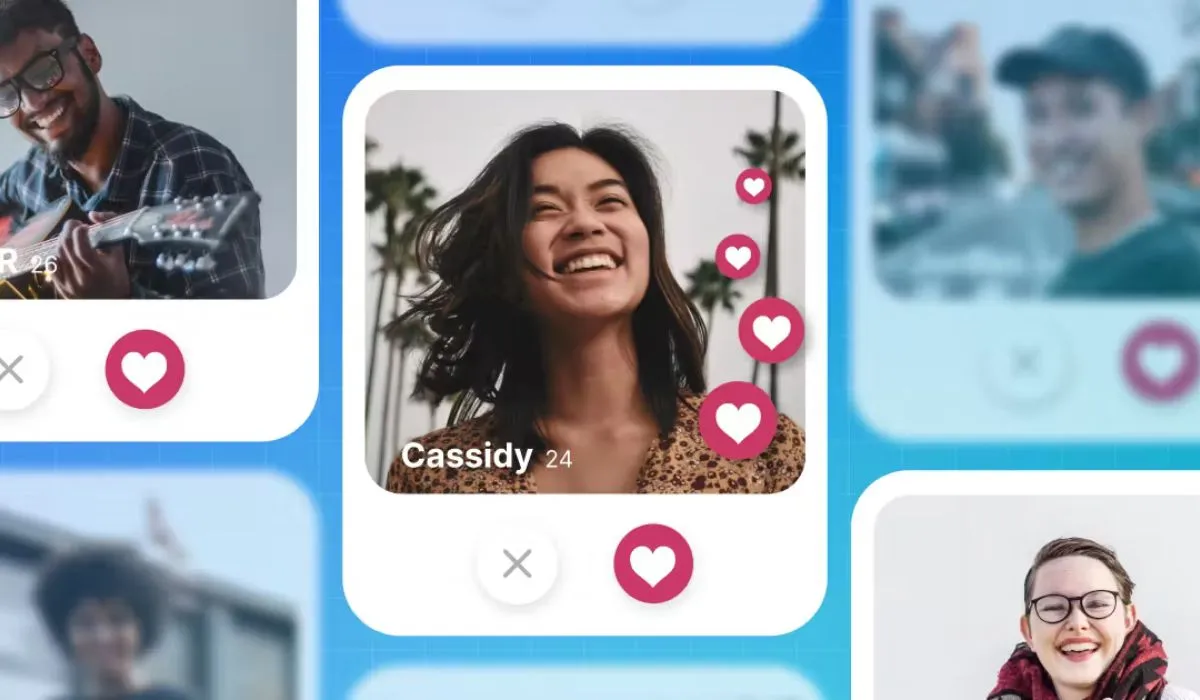WhatsApp voice messages have become a popular way to communicate—especially when typing feels like a chore. Whether you’re sending a quick update, sharing something emotional, or giving detailed instructions, voice messages can save time and make communication more personal. But with convenience comes responsibility: unclear audio, background noise, or poor mic technique can quickly turn a helpful message into a frustrating one.
In this post, we’ll share practical tips to help you record clear, effective, and professional-sounding voice messages on WhatsApp.
Why Use Voice Messages?
Voice messages are ideal for:
- Sharing detailed thoughts without typing long texts
- Expressing tone, emotion, or urgency
- Communicating while multitasking
- Connecting across language barriers where voice is easier than writing
But to make the most of this feature, clarity and delivery matter.
1. Choose a Quiet Environment
Background noise is the #1 reason why voice messages are hard to understand.
✅ Do:
- Record indoors, away from fans, TVs, or loud conversations.
- Use soft surfaces like carpets or curtains to reduce echo.
❌ Avoid:
- Recording in windy areas or near traffic.
- Speaking while walking or moving objects.
2. Hold the Phone Properly
Microphone placement impacts audio quality. Most phones have the mic at the bottom.
✅ Do:
- Hold the phone near your mouth but not too close—about 6–10 inches away.
- Speak directly toward the mic for even sound.
❌ Avoid:
- Covering the mic with your hand.
- Speaking while the phone is in your pocket or bag.
3. Speak Clearly and at a Moderate Pace
Mumbling or rushing can make it hard for the listener to understand.
✅ Do:
- Speak naturally, as if you’re talking face-to-face.
- Use pauses if your message is long.
❌ Avoid:
- Shouting or whispering—both can distort the message.
- Speaking too fast or using unclear slang unless the listener understands it.
4. Plan Before You Record
Winging it might work sometimes, but a bit of thought goes a long way.
✅ Do:
- Think about what you want to say before hitting record.
- Mentally outline your message if it’s more than 30 seconds long.
❌ Avoid:
- Long-winded messages with unclear points.
- Repeating yourself due to lack of planning.
5. Use the Lock Recording Feature
WhatsApp offers a hands-free recording mode so you don’t have to hold the record button the entire time.
How to Use:
- Tap and hold the mic icon.
- Slide it upward to lock.
- Record your message without holding the button.
- Tap the send icon when you’re done—or the trash icon to cancel.
This reduces mic handling noise and lets you focus on delivery.
6. Keep It Short and To the Point
People often listen to voice messages on the go. Respect their time.
✅ Do:
- Keep messages under 1 minute if possible.
- Break longer topics into separate messages with clear transitions.
❌ Avoid:
- Sending 3+ minute messages unless absolutely necessary.
- Rambling or adding unnecessary filler words.
7. Use Headphones with a Mic (If Possible)
Earbuds or headsets with built-in mics often produce clearer sound.
✅ Do:
- Use wired or Bluetooth headphones that support voice input.
- Make sure your mic isn’t rubbing against clothing or hair.
8. Review Before Sending
WhatsApp now allows you to preview voice messages before sending.
✅ Do:
- Use the preview to check for clarity, background noise, or awkward delivery.
- Re-record if it’s hard to follow or too noisy.
9. Respect the Listener’s Preferences
Not everyone prefers voice messages.
✅ Do:
- Ask if the recipient is okay with receiving them—especially in professional or new relationships.
- Use text when discretion or quick scanning is required.
10. Avoid Sensitive Topics
Voice messages aren’t easily searchable or copyable.
✅ Do:
- Use text for sharing passwords, phone numbers, or important links.
- Keep voice messages casual, emotional, or narrative.
Final Thoughts
Voice messages on WhatsApp can enhance communication—if used thoughtfully. By focusing on clarity, delivery, and context, your voice messages can be a powerful way to connect with friends, colleagues, or customers.
Next time you hit record, remember: clear voice, quiet space, and a little planning can turn your message from “meh” to memorable.